Yes, you can! Just follow these simple steps:
1. Log in to our website.
2. Click on the ‘My account’ tab at the top.
3. Go to ‘Settings’.
4. Under ‘Language preferences’, you can change your language preference via the drop-down menu.
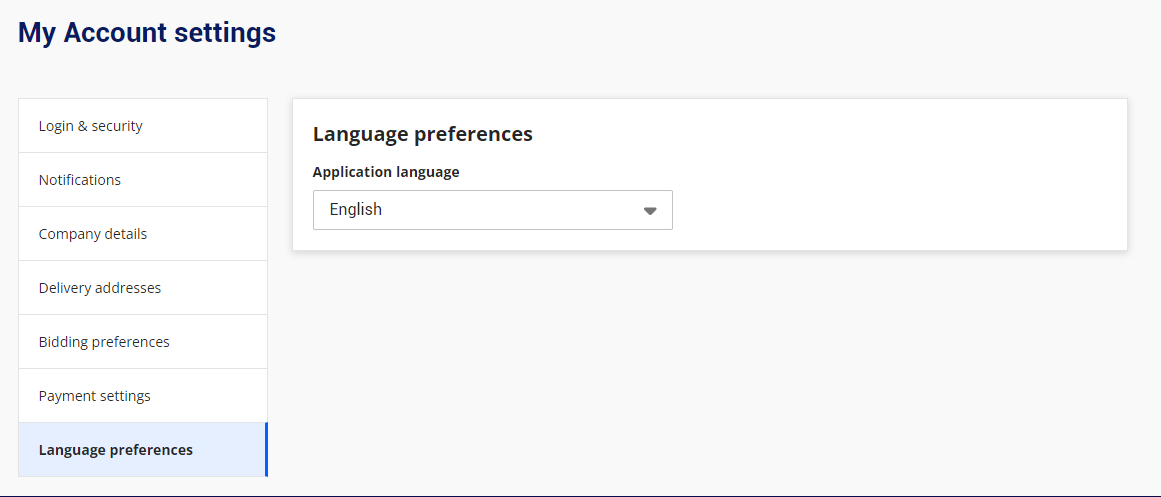
If you have any questions about this topic, please contact us.
Related questions:
Can I use OPENLANE on my smartphone?

